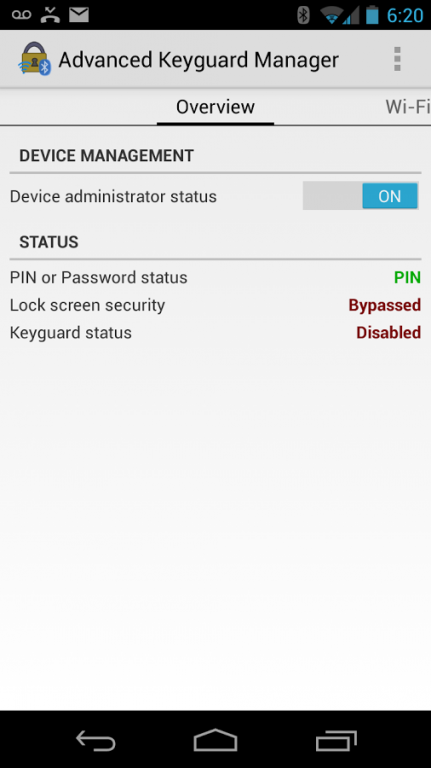Advanced Keyguard Manager 2.2.7
Paid Version
Publisher Description
NOT FOR LOLLIPOP, see https://code.google.com/p/android/issues/detail?id=78272
Android 5.0+ users should use the new Smart Lock feature.
New version, completely redesigned and reimplemented.
Take total control of your lockscreen. Satisfaction guaranteed!
Features:
* Automatically replace the PIN/password lock screen with plain keyguard when selected Wi-Fi networks Bluetooth devices are connected
* Allow the complete removal of the keyguard when selected connections are present
* Configurable notifications for enabling/disabling of the lockscreen security
* Individual device and network management for access control
* Configurable requirements for manual unlock of the screen prior to granting full access
* Light-weight and low memory consumption
* Simple swipe and menu interfaces
* Convenient password changing
* Open Source Software: available on github for auditing, contributing, or if you're just plain cheap!
Notes:
* This application requires its own Device Administrator to be enabled. The permissions used are setting the lockscreen on and off, and detecting if the pin/password is changed outside of the app.
* If another Device Administrator is set and it requires password policies, it is very likely that it will prevent this app from working
* To uninstall, disable this app's Device Administrator, then uninstall as normal
* Run at boot permissions are used to ensure the lock screen is in the correct state when the device is rebooted; no persistent services are used except for the keyguard-disabler
Trivia:
* If you use Exchange and are forced to have a PIN/Password policy, consider using this hack, which is a patch to AOSP: https://gist.github.com/pfn/8025880
About Advanced Keyguard Manager
Advanced Keyguard Manager is a paid app for Android published in the System Maintenance list of apps, part of System Utilities.
The company that develops Advanced Keyguard Manager is Perry Nguyen. The latest version released by its developer is 2.2.7. This app was rated by 7 users of our site and has an average rating of 3.3.
To install Advanced Keyguard Manager on your Android device, just click the green Continue To App button above to start the installation process. The app is listed on our website since 2014-12-15 and was downloaded 266 times. We have already checked if the download link is safe, however for your own protection we recommend that you scan the downloaded app with your antivirus. Your antivirus may detect the Advanced Keyguard Manager as malware as malware if the download link to com.hanhuy.android.bluetooth.keyguard is broken.
How to install Advanced Keyguard Manager on your Android device:
- Click on the Continue To App button on our website. This will redirect you to Google Play.
- Once the Advanced Keyguard Manager is shown in the Google Play listing of your Android device, you can start its download and installation. Tap on the Install button located below the search bar and to the right of the app icon.
- A pop-up window with the permissions required by Advanced Keyguard Manager will be shown. Click on Accept to continue the process.
- Advanced Keyguard Manager will be downloaded onto your device, displaying a progress. Once the download completes, the installation will start and you'll get a notification after the installation is finished.